Stackless Coroutines
In general, a coroutine is a model where some piece of code may be paused and resumed later on. There could be some other code running in between as well. Green Threads were an example of a stackful coroutine. Every coroutine has its own stack in memory, very similarly to how a typical function does. A stackless coroutine is a different approach where a coroutine cannot make a use of stack in a traditional sense. A typical function needs to store variables somewhere to use them later, possibly 5 lines down in the code. Normnally, the stack is used for that. The way how stackless coroutines are written, it’s impossible to rely on stack. The state of the coroutine needs to be stored somewhere else, in a sort of closure.
The stackless coroutines are what sits below the async and await keywords
used in various programming languages, powering their concurrent promises.
The stackless coroutines’ executions are most often represented by words such
as: Task (.NET C#), Promise (JavaScript), Future (Rust). All these words
represent some operation that are to be finished sometime in the future. That’s
pretty much all we get, unless we add the await to it, which allows us to
continue execution only when some particular Future (I will stick to that name
from now on), or a group of them, gets finished (not necessarily successfuly).
Futures
Like I mentioned, future is something that wil be finished in the future. Futures can be split in two different categories:
- Leaf Futures - these are the operations that are the most “inner” in the async chain. They are the actual (often I/O, but not necessarily) operations that represent the async workload. E.g., it could be a TCP stream, or a file read operation, or another thread executing something CPU-heavy. We, as application programmers, do not write these futures. They are provided by frameworks/runtimes/libraries.
- Non-leaf Futures - these are the async functions that we write in our
programs. They execute operations on other non-leaf futures, or they execute
opeations on leaf futures. Any function with
asyncandawaitkeyword that you write is a non-leaf future. When we execute a non-leaf future, it will run synchronously until it gets to the point where some leaf future gets executed, and a “real” async operation gets started. At that point (unless the leaf futures gets immnediately completed), our non-leaf future will be paused.
The actual handling of futures, in terms of which threads are used and so on, is handled by the runtime (and some scheduler) and it’s hidden from our program’s flow on the surface. The usage of futures makes it looks as if our program executes synchronously. Usually, the async runtime is provided as part of the language itself, with an exception of Rust, where the language provides only the core primitives (such as the Future trait), and the async runtimes are third-party (e.g. Tokio or Embassy).
Common Building Blocks
Every langugage/runtime implements the details of how futures are run a bit differently, but there are some general ideas that are shared among all (or most) of the implementations. Some of them are:
-
a way to drive the future (e.g.
poll()in Rust, orMoveNext()in C#). -
asyncandawaitkeywords -
a future might be in one of two states:
PendingorCompleted -
awaits(on leaf futures) are the yield points, where the control goes back to the scheduler -
the usage of event queues for async handling of I/O
-
state-machine being generated behind the scenes by the compiler to turn our coroutine into the actual code being executed in the runtime
State Machines
Our async coroutines are turned in to state machines. The states there will represent various stages of our coroutine execution, and they represent they yield points where the coroutine may pause and resume (state transitions).
Let’s say we wrote some coroutine like this one:
async GetData(int limit){ var metadataRequest = new MetadataRequest();
var metadata = await _http.Get(metadataRequest);
var dataReqeust = new DataRequest(metadata, limit);
var data = await _http.Get(request);
var response = PrepareResponse(data);
return response;}It contains two awaits. There are three fragments of code between these awaits:
-
up until the first await:
var metadataRequest = new MetadataRequest();var metadata = await _http.Get(metadataRequest); -
after the first await and up until the second one:
var dataReqeust = new DataRequest(metadata, limit);var data = await _http.Get(request); -
the rest of the coroutine:
var response = PrepareResponse(data);return response;
These three parts represent the work that will be done in three different states of the state machine. Here’s the (pseudo) code that the compiler would generate for our coroutine. It doesn’t represnt any real implementation, it’s a simplified representation that is close enough to how real implementation would look like.
/// Our method's role changes. Instead of executing the actual work, it/// creates a state machine and returns it. The state machine represents the Futureasync GetData(int limit) => new GetData_StateMachine(limit);
/// Three states of the machine with their dataenum State{ One, Two, Three}
/// The state machine's implementationclass GetData_StateMachine(int limit): Future{ private State _state; private Future _metaDataFuture; private Future _dataFuture;
PollState Poll() { if (_state is State.One) { var metadataRequest = new MetadataRequest(); _metaDataFuture = _http.Get(metadataRequest);
_state = State.Two;
return PollState.Pending; } else if (_state is State.Two) { if (!_metaDataFuture.IsCompleted) { return PollState.Pending; }
var dataReqeust = new DataRequest(_metaDataFuture.Result, _limit); _dataFuture = _http.Get(request);
_state = State.Three;
return PollState.Pending; } else if (_state is State.Three) { if (!_dataFuture.IsCompleted) { return PollState.Pending; }
var response = PrepareResponse(_dataFuture.Result);
return PollState.Completed(respons); } }}The implementation I’ve shown is the closest to how Rust generates state machines, even though the syntax I used is C#. You can see the actual example of how C# generates the state machine here.
The main difference between Rust and C# is that Rust’s coroutine’s state machine
is a Future. In C#, the state machine returns void. Anytime some async
operation is executed within the state machine, the continuation is scheduled to
rerun the state machine (with the new state). So, in C#, the machine not only
runs states, but also schedules next time when the machine should run. In Rust,
the machine is simpler, it just runs the state, and leaves the responsibility to
run the machine again to the caller.
The presented flow of turning a function into a state machine is used in the whole chain of async functions execution. So, if there will be levels of async calls, each of these calls is a state machine execution. Here’s a little diagram:
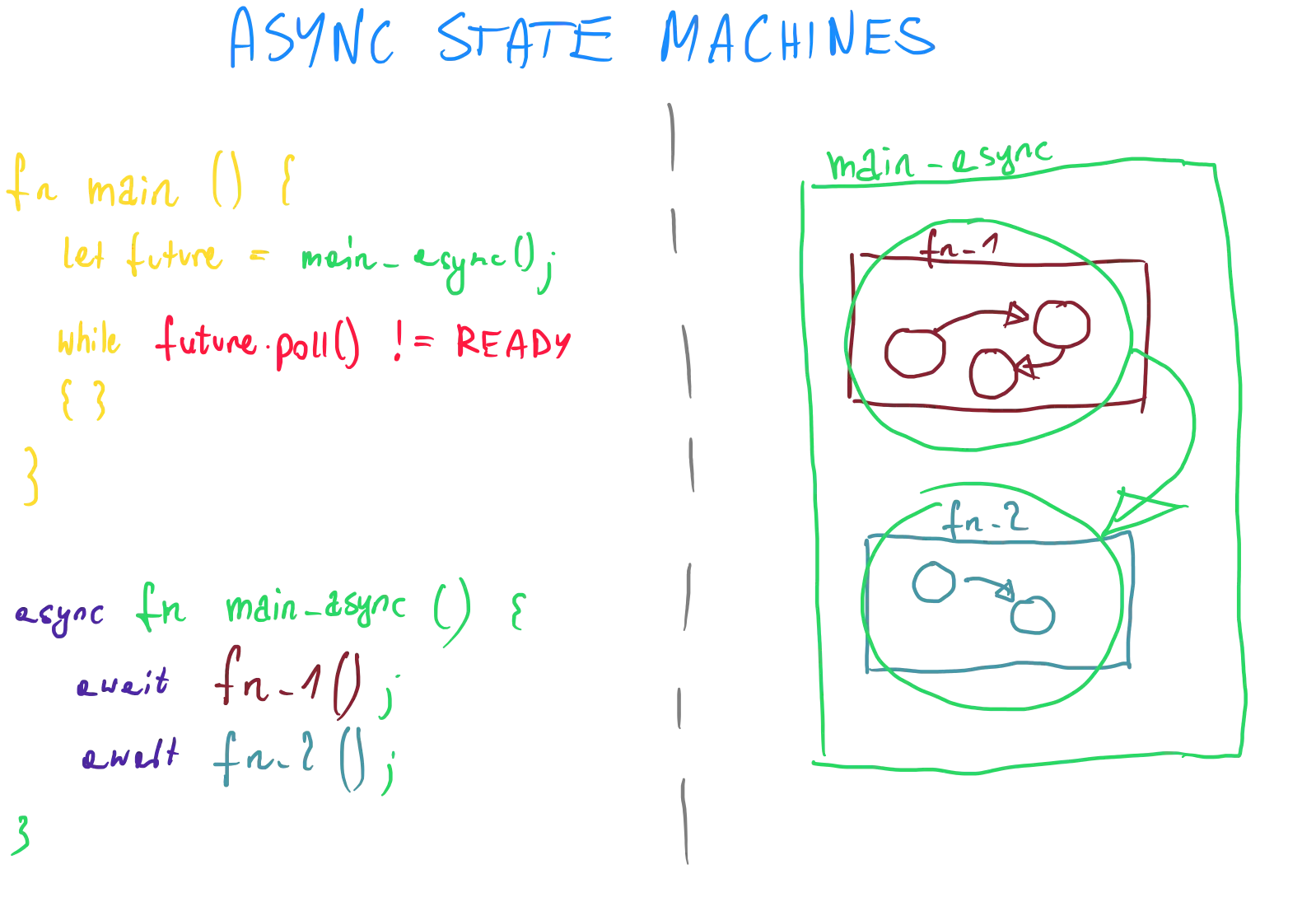
Both fn_1 and fn_2 get turned into state machines. However, there is also
higher-level state machine, generated from main_async. This state machine has two states:
- first one where it drives
fn_1to completion - the second one where it drives
fn_2to completion
Summary
In our example of the state machine we only focused on some single coroutine. This coroutine gets turned into a state machine, and there must be something that polls that machine to drive the future to completion. This is the role of a runtime.
Runtimes differ greatly between implementations. Looking at the code of our
state machine, the runtime, to be effective, would need to know when it’d make
sense to Poll again. In Rust, the runtime would contain a Reactor, which
will know about any I/O operation (or, in general, leaf future) being ready, for
example, via event queue. Whenever some
event gets triggered, the reactor would notify the scheduler. Here’s an example
from Asynchronous Programming in
Rust.
It is an event loop that will wake appropriate waker (which is a notificaton
for scheduler to do something) when the OS event queue reports some completion:
fn event_loop(mut poll: Poll, wakers: Wakers) { let mut events = Events::with_capacity(100); loop { poll.poll(&mut events, None).unwrap(); for e in events.iter() { let Token(id) = e.token(); let wakers = wakers.lock().unwrap();
if let Some(waker) = wakers.get(&id) { waker.wake(); } } }}In turn, the scheduler would have a list of all pending futures, and would be
able to Poll the right ones.
Our scheduler could be single- or multi-threaded, depending on the capabilities of the target environment (e.g. a powerful PC with OS-provided threads, or a microcontroller without any OS).